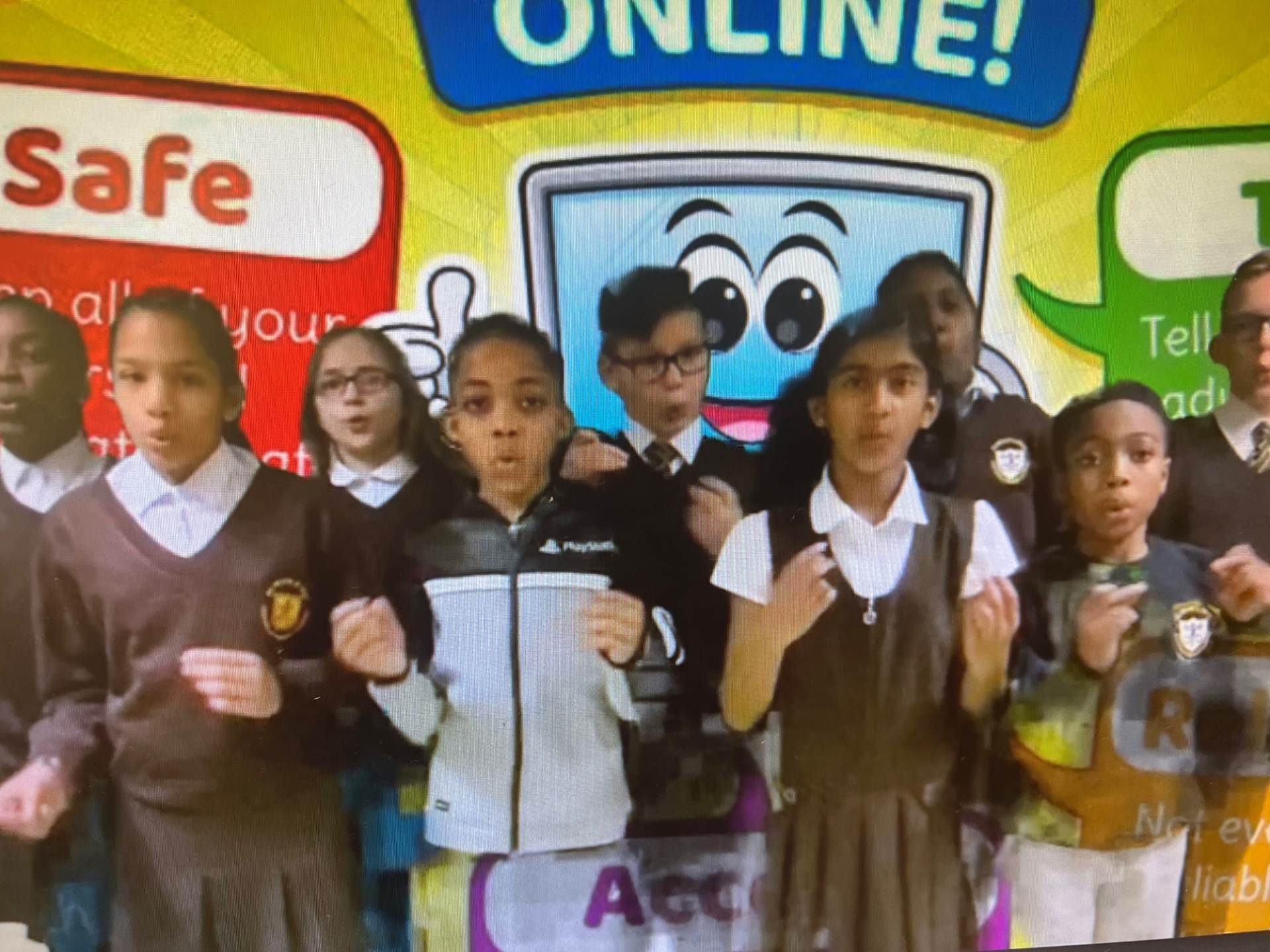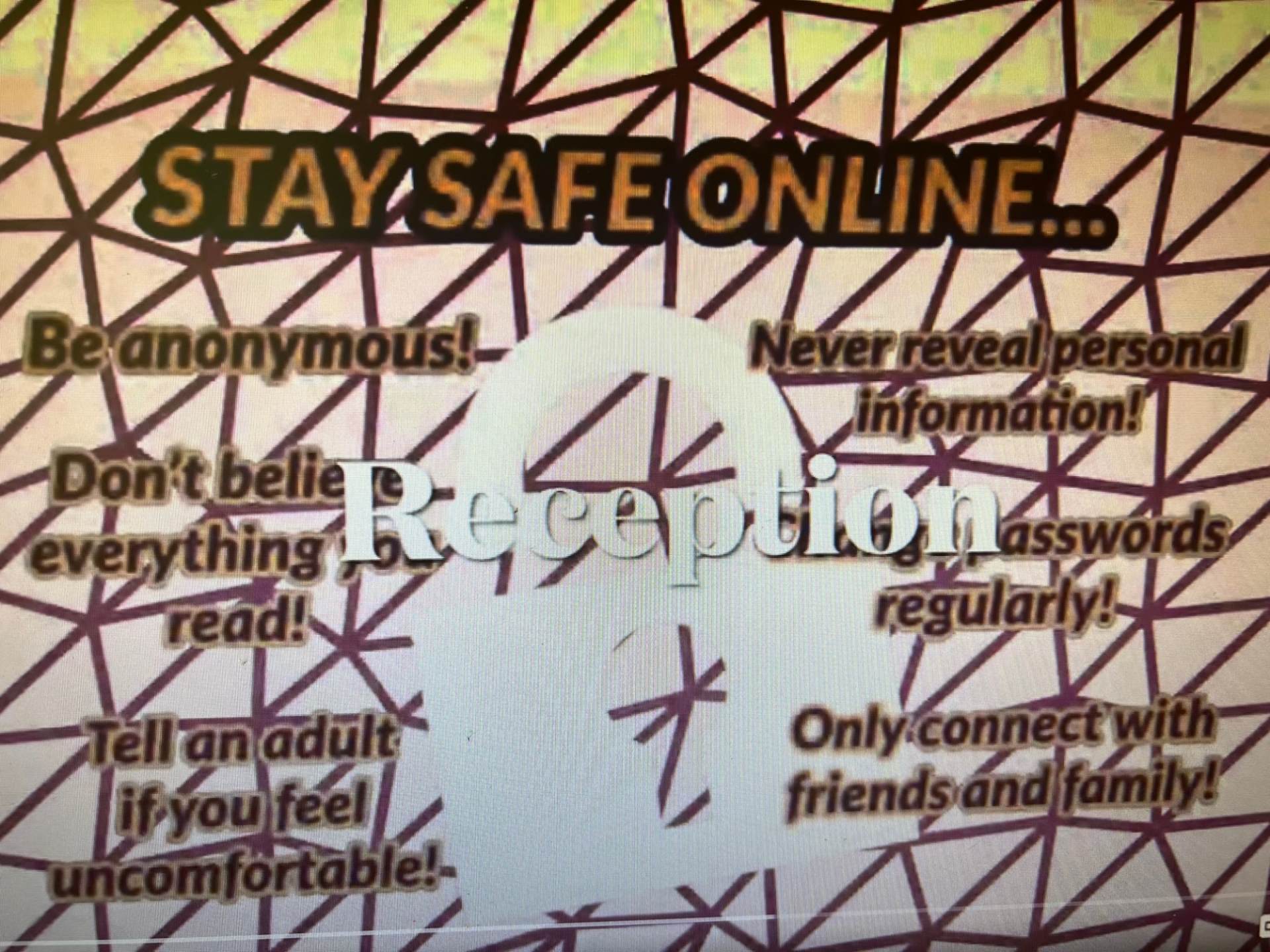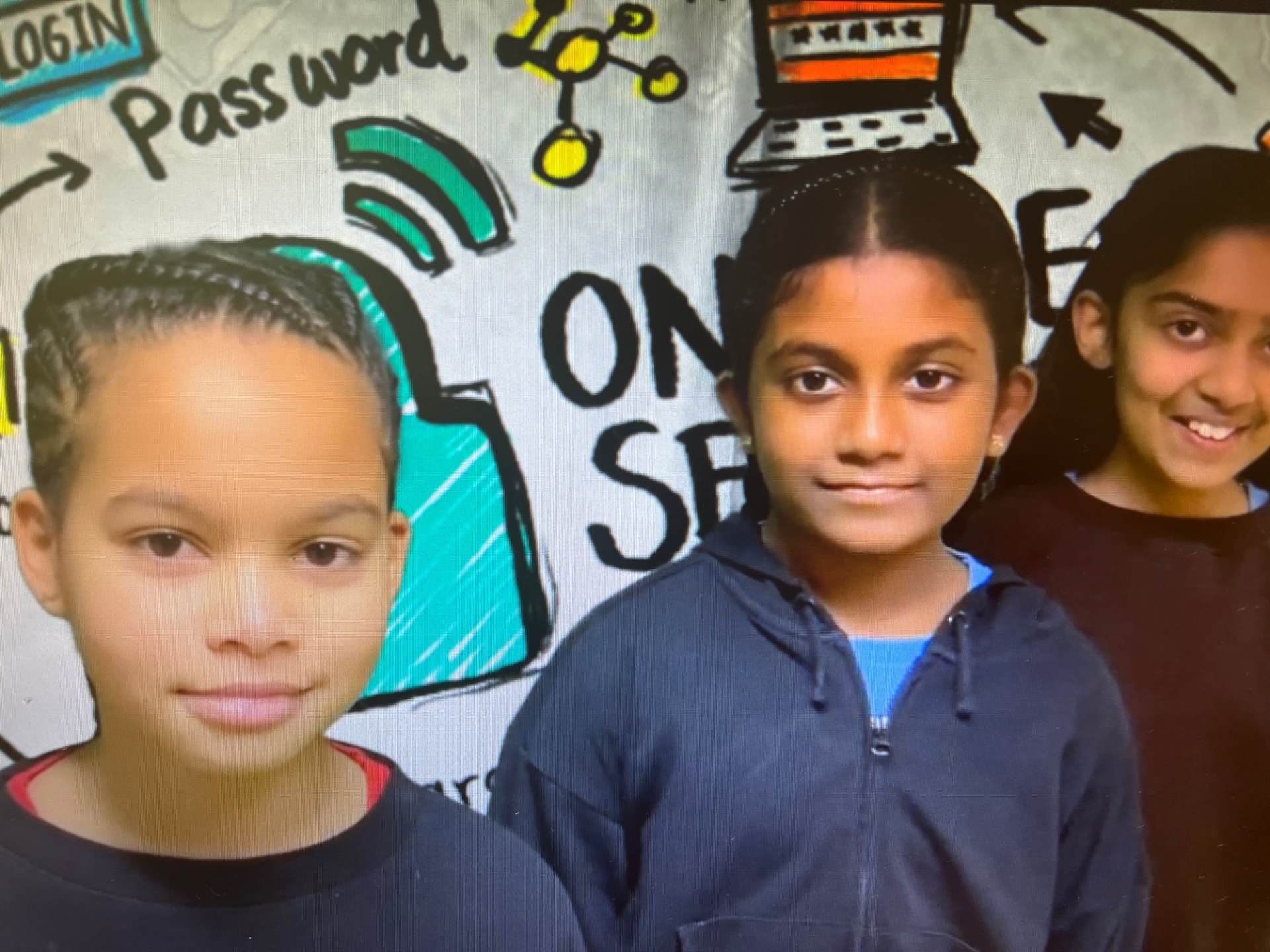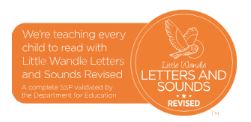Online Safety information for parents
Our children are growing up in a fast-changing, digital world. Technology offers many exciting opportunities for learning and creativity, but it also comes with potential risks. At SS Peter & Paul, we are committed to helping children become safe, responsible, and respectful digital citizens both in school and at home.
Our Approach to Online Safety
From September 2025, we are introducing 2BeSafe – Being Safe in a Digital World, a new online safety curriculum that is taught regularly from Reception to Year 6. It covers eight important areas of online life, including:
-
Staying safe online and keeping personal information private
-
Building respectful online relationships
-
Understanding cyberbullying and how to report it
-
Managing screen time and maintaining wellbeing
-
Questioning the accuracy of online information and spotting fake news
-
Respecting copyright and giving credit for work found online
Sessions are short (15–20 minutes), discussion-based, and give children practical strategies to stay safe online. These are linked to our Computing, PSHE/RSE, and RE curriculum, ensuring online safety is a golden thread through all of school life.
Helping Your Child Stay Safe at Home
Much of your child’s internet use will happen at home, beyond the school’s filtering systems. Here are some key tips you can use to support them:
-
Talk openly and regularly about what they are doing online.
-
Set clear rules and boundaries for screen time, devices in bedrooms, and age-appropriate apps.
-
Show them how to block, report, and screenshot if something or someone makes them feel uncomfortable.
-
Remind them not to share personal details such as their full name, school, address, or passwords.
-
Explore together – ask them to show you their favourite games and websites so you understand their online world.
-
Encourage critical thinking – teach them to question what they read online and check facts from more than one source.
Click here to see LGFL Online safety presentation for parents
We are aware that many of our students' internet usage will happen at home, far from the school's filtering systems and we would like to offer our advice on how to stay safe and aware at home.
Here is a collection of helpful websites, tips, and tools that you could find useful when you discuss online safety with your kids. There are resources at the bottom of this page that your child can use to learn more about internet safety.
Click the images to watch some of our own internet safety videos in the form of song!
Useful resources and links
LGFL Parentsafe https://parentsafe.lgfl.net/
ParentSafe by LGfL is a resource hub designed to help parents keep their children safe online and beyond. It offers tips, guidance on setting safe controls, advice on handling popular apps, conversations starters about life online, screen time management, and guidance on handling topics like bullying, extremism, and online relationships. It also provides links to reporting tools and help services, making it a comprehensive guide for parents navigating their children's digital lives.
Thinkuknow http://www.thinkuknow.co.uk
Thinkuknow is an education programme from the National Crime Agency’s CEOP Command. Since 2006, it aims to ensure that everyone has access to this practical information – children, young people, their parents and carers and the professionals who work with them.
Internet Matters https://www.internetmatters.org/advice/esafety-leaflets-resources/
A comprehensive web resource with a wide array of tips and advice on how to navigate the online world with your child. Some of their guidance we attach below but you can find even more by visiting the link.
National Online Safety https://nationalonlinesafety.com/resources/platform-guides/
National Online Safety's mission is to make the internet a safer place for children. They aim to do this by equipping school staff, parents and children with the knowledge they need to understand online dangers and how best to react should an incident arise. The link above provides up to date information about a wide variety of social media apps and platforms your child might be using.
NSPCC http://www.nspcc.org.uk/preventing-abuse/keeping-children-safe/share-aware/
The NSPCC are the first to admit that the internet is amazing. Children can play, learn, create and connect - opening up a whole world of exciting possibilities. But with the digital world changing all the time, how can you make sure your child’s staying safe? That’s where the NSPCC come in. Whether you’re an online expert or you’re not sure where to start, their tools and advice will help you keep your child safe.
Childnet http://www.childnet.com/parents-and-carers
Childnet International is a registered UK charity that aims to make the internet a safe place for children and young people. Packed with resources it is a great resource for parents.
CEOP http://ceop.police.uk/safety-centre/
Child Exploitation and Online Protection (CEOP) is part of the National Crime Agency and their website can be used to report if you are worried about online abuse or the way someone is communicating online.
BBC https://www.bbc.com/ownit
The BBC have a website and app called Own It. The website has a lot of content for children to help them navigate their online lives, and the free smartphone app comes with a special keyboard which can intervene with help and support in the moments that children need it the most.
SafetoNet https://safetonet.com/
SafeToNet is technology that educates children “in-the-moment” as they use their device. It is a safeguarding assistant that helps them become responsible and safe digital citizens. Its power lies in a smart keyboard that detects risks in real-time. It steers children away from trouble by filtering harmful outgoing messages before they can be sent and any damage can be done.
A guide to Apps & Social Media
The number of apps and social media channels your child could be exposed to grow all the time, as does an app's functionality. We recommend you visit Net Aware to read the latest and most current advice on over 70 apps to ensure you know what they do, how you can limit their features as well as recommended age restrictions.
The apps included are:
- Fortnite
- Snapchat
- YouTube
- Minecraft
- Clash of Clans & Clash Royale
- Kik
- Friv
- Dubsmash
- Wink
- YOLO
- TikTok
- And many, many more